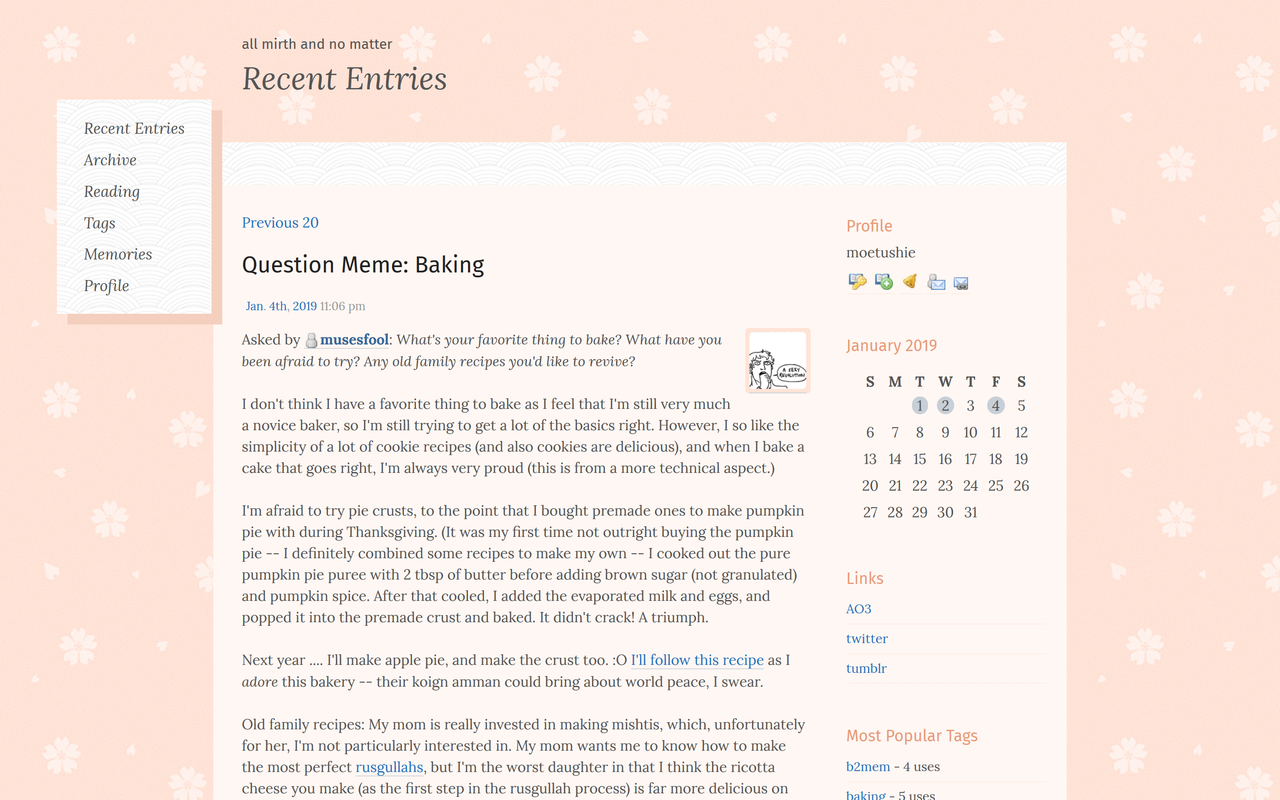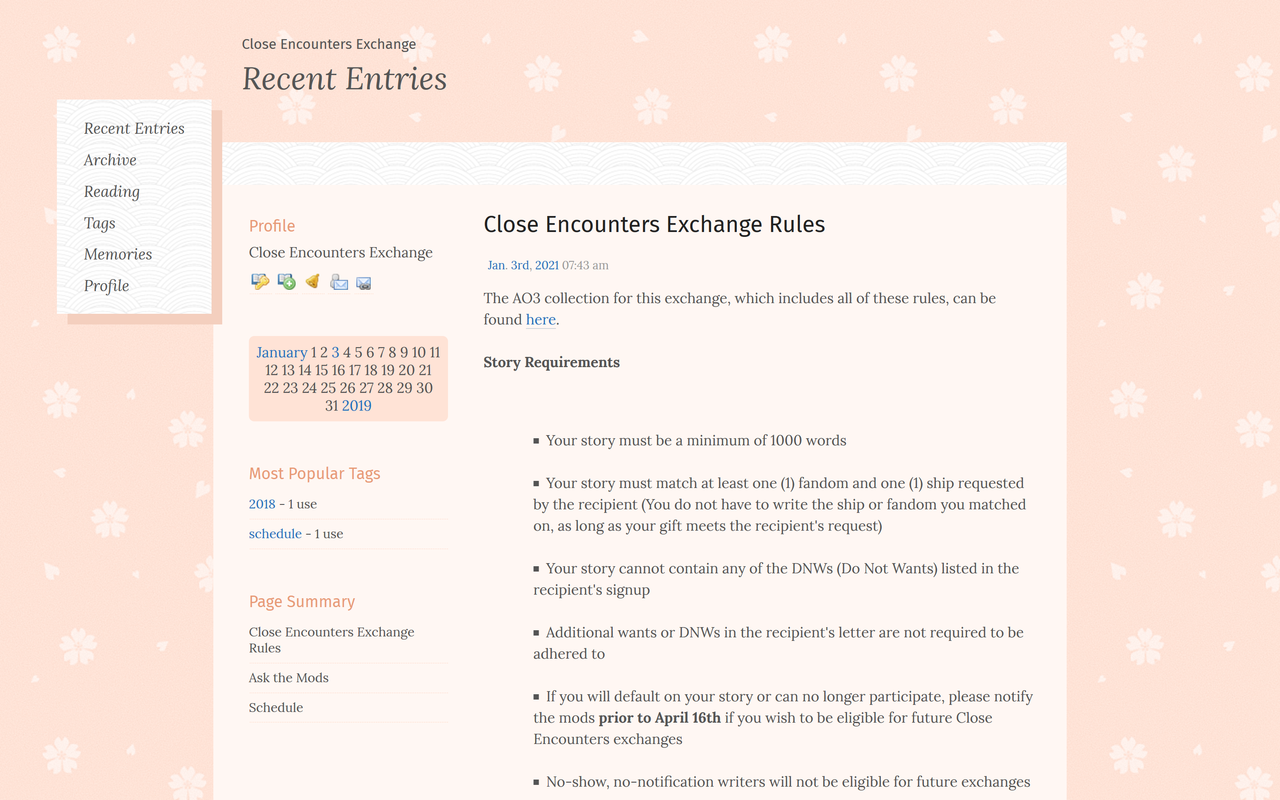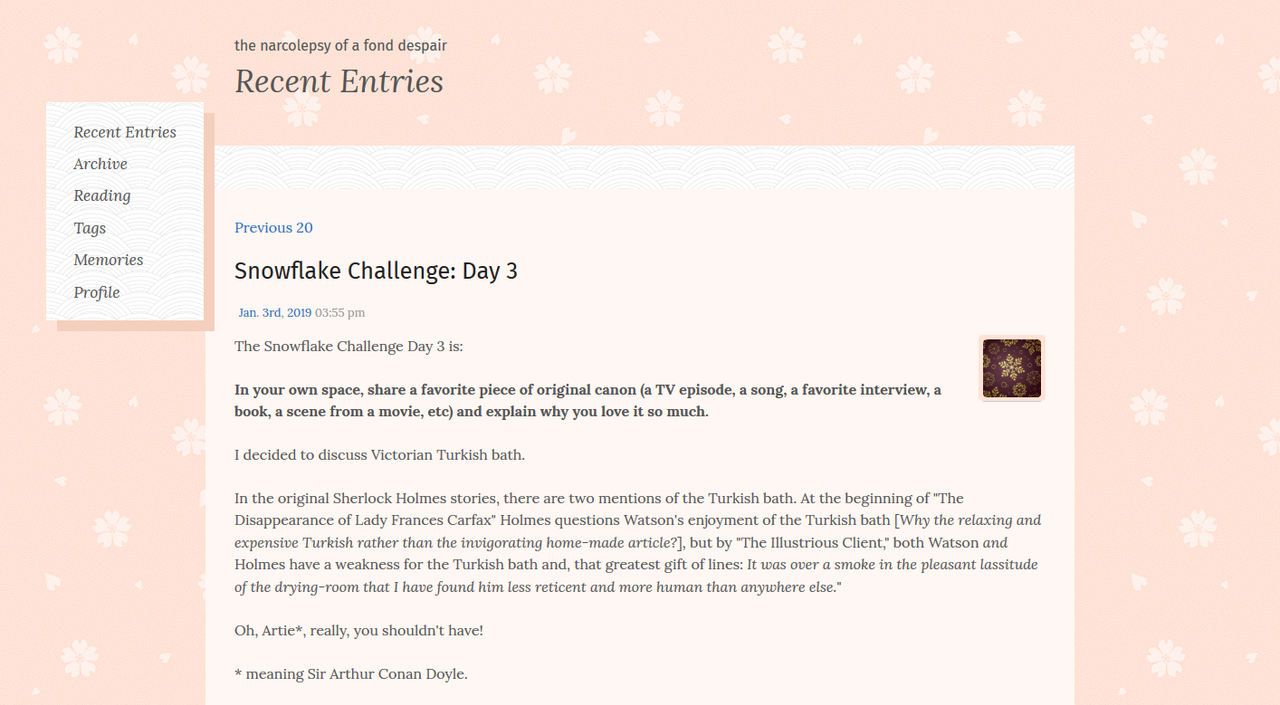Style 5 - Spring is Pink
Jan. 5th, 2019 11:43 amTried something different and I had a lot of fun with this. Available in 2-column (left, right) and 1-column formats only.
Credit: patterns from Subtle Patterns
Features: mobile-friendly; designed for mobile, tablet, and desktop.
Screenshots for tablet and mobile
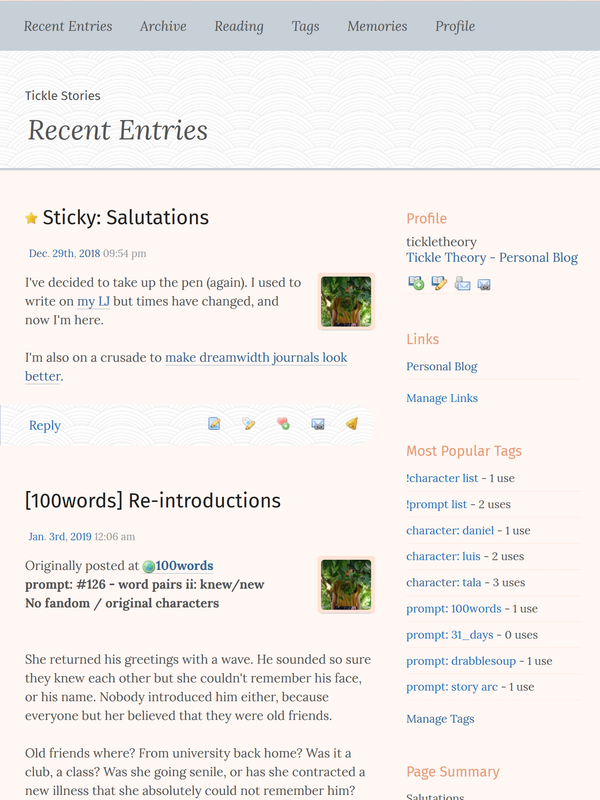

Guide
1. Switch to the Gray Boxes and Borders Layout2. Customize your journal style. Go to Custom CSS and follow the instructions below.
4. I would appreciate it if you could credit
Feel free to customize and tweak however you want. :)
Custom Stylesheet URL
This is necessary to link to Google Webfonts that this theme uses. Copy-paste this URL to the textbox hereCustom CSS
Copy-paste this CSS to the 'Use embedded CSS' box hereSave the changes you made.
Your settings page should look like this:
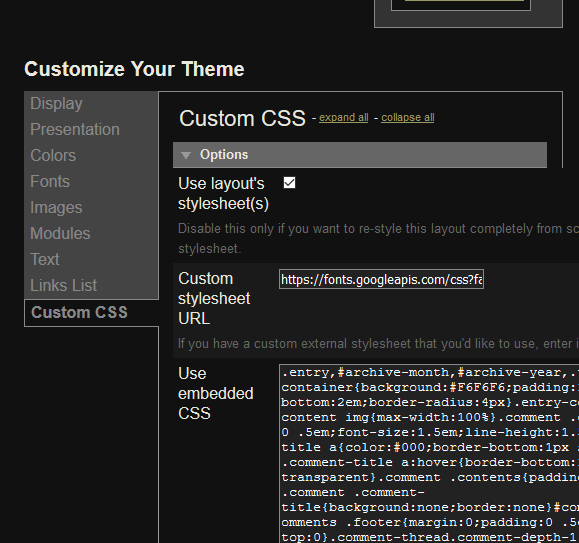
Customize
You can find and replace these in the CSS for small tweaks.#FFF7F3
#FFE3D6
#F4CFBE
#E89B77
#2273BE
#C7CFD7
#545454
Primary font (body text, page headers) - 'Lora'
Secondary font (headers) - 'Fira Sans'
Don't forget to change the
Custom CSS URL if you want to change to different Google webfonts. Feel free to change as much as you'd like.